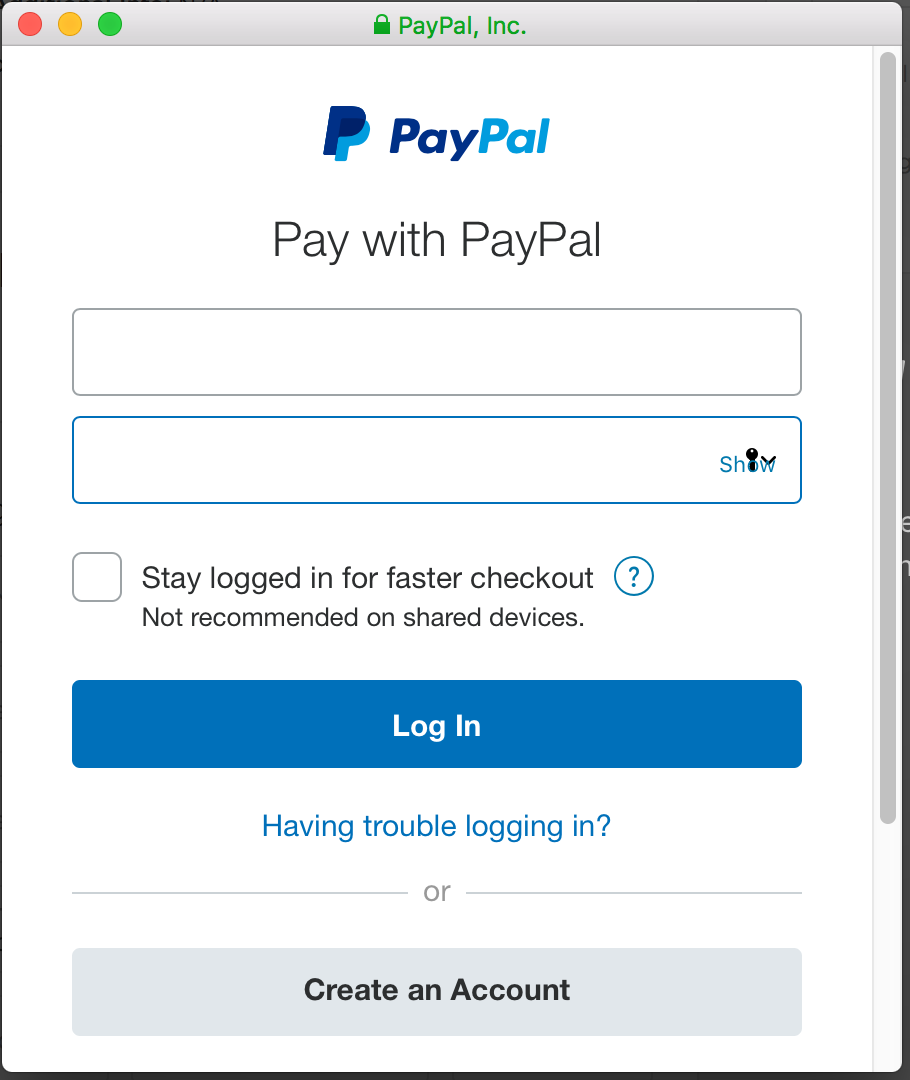How to Purchase from 3DCuts.com
Select a product in the store. From the product page click on the Add to Cart Button.
When done with selections, click on Cart button in upper right
Review your shopping cart contents.
Click the light X to left if you want to remove an item.
When done shopping, click on Checkout button.
Enter your email address in step 1. (Watch for typos - you will not get the email with the download link if there is a typo in your email address.)
Click the CONTINUE BUTTON.
The 2. Additional Info area will open up.
Box 2 - Optional- Answer the Additional Info questions.
Click CONTINUE Botton.
The 3. Payment area will open.
Select either Credit Card or PayPal at top.
Apple Pay is an option of iOS devices as well.
The box that is gray is the selected item.
If PayPal, Click the Continue with PayPal button.
Billing info and phone number are optional.
Enter your PayPal user name and password and click Log In.
Make the appropriate selection in your PayPal account and click Continue. (Not shown - this area is in your PayPal and reflects your individual account and settings.)
This will bring you back to 3dcuts.com with the payment area complete and box 4 active.
Click on Purchase in box 4 to complete the purchase with PayPal.
Skip to below Credit card area.
If using a charge card, click the Credit Card button:
Complete the Billing Address info. This is the billing address for your credit card so be sure to enter correctly if it is not your home address.
Click Continue.
Box 4 becomes active if info in Charge card area is correct.
For both PayPal and credit Card.
After completing box 3 -Payment info, Box 4 will become active.
Review then click PURCHASE.
You will receive and Order Confirmed message with a link.
Click on the link to download the file. The link is good for 24 hours and then it will expire.
You must be on a device that can receive a download.
You will also receive an email with a download link. If you order on your phone you can later (still with-in the 24 hours) download the file to your computer via the email link.
The email will appear like the one below. The UNDERLINED link under Digital Downloads is the link you click on to download your file. It will download a zipped file to the location on your computer or cloud storage device that you have identified for receiving downloads.
The above is a sample email. You will get one like this listing the files you have purchased. It will go to the email address you list in the order. If you enter it with a typographical error, you will not get and will have to email me directly for corrections.
Troubleshooting common download issues:
The download is a zipped file. You must have the ability to unzip the file. If you do not know how to unzip then google the steps for unzipping files using your device and operating system.
Be Patient! If you click on the zipped download file before the download is complete, the download will stop and be incomplete. You can re-download the file anytime in the first 24 hours. Some of my files (like the complete shadow box alphabet or the complete villages) are very large and do take awhile to download.
Special troubleshooting note: There is a bug in Squarespace which is my web management software and occasionally the link in the Order Confirmed screen doesn't work. You will get an error message. If that happens to you, try the link in the email. That one is much less prone to error. Let me know if neither works. Email me at marji@3dcuts.com.
Be sure you are clicking on the correct link. It is the one listed under “DIGITAL DOWNLOADS”. If you click on the 3dcuts.com link it will just bring you to my home page.
Thanks and Happy Crafting!