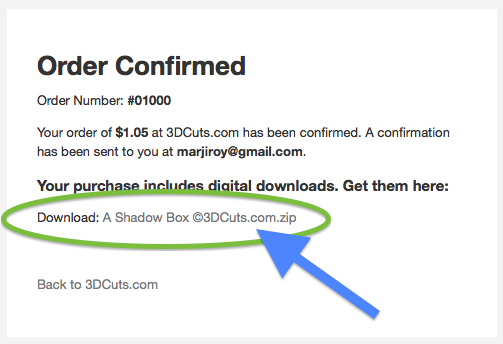Welcome!
3DCuts.com is your source for .SVG and .DXF cutting and printable files to download and use with your cutting machines. Many designs are also available in .PDF format to serve as patterns for hand cutting without a cutting machine. Most of my designs are in the 3D realm but occasionally I'll include some 2D concepts as well.
Frequently Asked Questions:
Questions about using my cutting files? Check below for answers to the mostly commonly asked questions. If you have additional questions please CONTACT ME via email and I'll try to provide answers. marji@3dcuts.com
1. What are cutting files?
All products sold at this site are downloadable cutting files for you to use with your software and cutting machine. You open the file in your software and cut the design from paper. These files can be printed and cut by hand as well.
2. Will they work on my cutting machine and with my computer?
The best way to know is to download the free cutting file here. This Nested Arrow Card Design file is created the same way as the others. If this one works, so too should the others. They will work on any cutting machine that can read svg files (Silhouette, Cricut Explore or better, Brother SanNCut).
3. What is included in my downloads?
All products are delivered to your computer as a compressed .zip folder that contains everything you will need: .SVG, .DXF, .PDF files and in some cases, PNG. Also PDF instructions plus terms.
Click on this file name in the Order Confirmation dialog box.
4. How do I purchase cutting files from your site?
Click on the STORE menu item or any one of the listed categories on the HOME PAGE.
Click on the product you are interested in. If it is part of a series, select the specific file.
Click on the ADD TO CART button.
Once you have added an item to your cart, a CART Button appears in the upper right.
When ready to check out, click on the CART Button.
Review shopping cart contents and click on CHECKOUT.
Complete the billing information. Click on CONTIUE. CT sales tax will be added.
Enter your charge card information and click on Place Order
Order confirmed Message appears. Click on the Download file name. You will also get an email with a link to the digital file. It remains active for 24 hours. You must download the file within that time frame.
The .zip folder will get downloaded to your computer in the location you have your browser set to save downloads.
Unzip the file if your computer doesn’t automatically do that. A folder will be there with all the files inside.
5. Do you issue returns or refunds?
Due to the nature of our product, 3DCuts.com does not issue returns or refunds. If you have any concerns or questions about any product please contact us before placing your order. Be sure to download the free file to test compatibility with your computer and cutting machine.
6. Can I sell crafts made with your files?
3DCuts.com cutting files are for your personal use only. You may not share or sell the files.
You may cut, construct and make up to 25 assembled projects for sale locally (not online). You will need to inquire about a commercial license if you plan to sell more than 25 projects.
You may make the projects and give them as a gifts as often as you want.
More details about this policy are located here.
7. Privacy
I will not share your name or information with out your permission. It will only be used by me to complete your sale. You can choose to receive email updates about new releases but I will always provide an unsubscribe link in case you change your mind.
8. Corrupt Files:
If you try to open the files and the message indicates it is corrupted that most often means a bad download. Something got messed up while traveling the Internet. If you are still within your 24 hours, just download again. If not send me an email (marji@3dcuts.com) and I will send you a new download link. Please use the same email address that you used to place the order.
9. Link Expired:
The Web Service I use for my store dictates that downloads have to occur within 24 hours. I have tried to get this changed but haven’t succeeded. Just send me an email (marji@3dcuts.com) if you need a new link.
10. Secure site Concerns:
My general site is currently not secure BUT THE STORE IS. Once you order something a go to check out you will see that the url switches to secure and all the info you enter is encrypted.
11. Not finding SVG files:
Every download comes with svg files (in addition to other formats). If you are not seeing the svg files I bet you are on a windows 10 machine. There is a setting in your computer that is switching the svg ending to either chrome or html. Here is a link to a fix https://www.silhouetteschoolblog.com/2021/05/how-to-stop-svg-opening-in-internet.html?fbclid=IwAR0-qzSIFHFy_fwPoXUDLveTDAGRoPjvjf0D0K-S6QKGKY2paufQJJJoI4Q
12. Dashed lines for scoring:
To make my files most universal I use the dotted line for seams to be folded. I do not have files with score lines to be kiss cut.