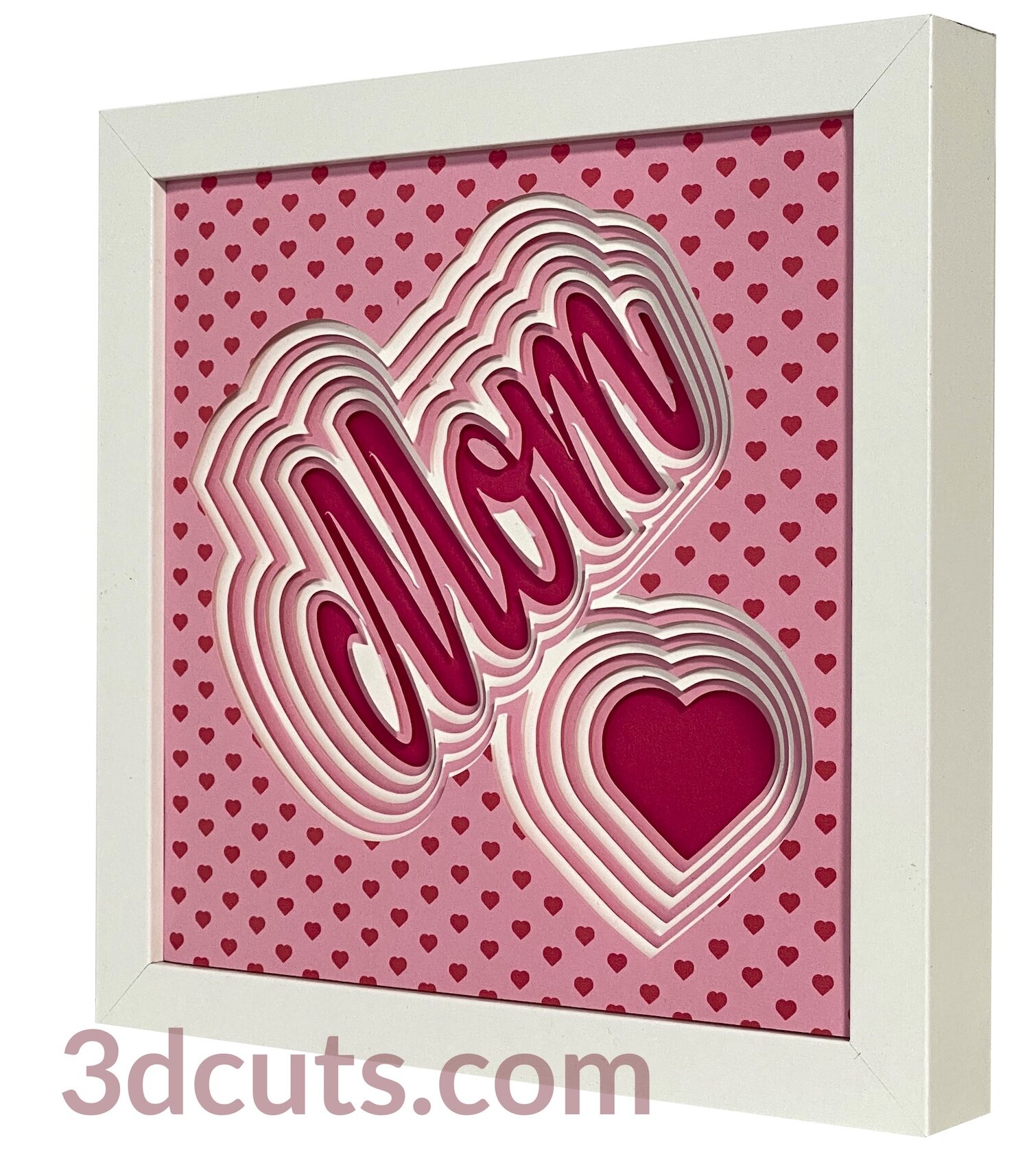How to find a tutorial in 3dcuts.com:
1. Search:
I have put search box right here. Try entering the name of the file followed by tutorial in the search box and look for the tutorial in the results.
2. Category listing with images
The next section is a category listing. By clicking on any of the links you will see thumbnails of the project in that category and you can look by image. That is often quickest if you don’t know the title of the design.
3. Recent Projects
Right below the category listing will be links to the tutorials for the most recent projects completed.
4. Alphabetical listing
To the right is an alphabetical listing of the links to all my files. If you know the name of the file then you should be able to link to it from the alphabetical listing.
Find 3dcuts tutorials by category:
Major Themes Available - Click on the category to see links to tutorials with images
Find Tutorials of most recent projects:
Click on image or link to go to tutorial
Ledge Village Tower House v2 cutting file here.
• Ledge Village Christmas Eve Shadow Box Tutorial here.
• Download Cutting file here. (This included porch house.)
• Tutorial - Ledge Village Lamp Post
• Download Cutting file here.
Download cutting file here.
Heart Tree Shadow Box with Straws Tutorial
Heart Tree Shadow Box with straws cutting file here.
Note: Be sure you are using the matching tutorial and cutting file. I have done this theme 3 different ways.
Moonrise Stroll Shadow Box (2020 for 11 x11”) Tutorial
Moonrise Stroll cutting file here.
Stacked leaf- Cutting file here.
Stacked Chevron- Cutting file here.
Stacked Squares- Cutting file here.
Stacked Blossom- Cutting file here.
Stacked Tulips- Cutting file here
Stacked Daisies - cutting file here.
Stacked Star - Cutting file here.
Stacked Hearts Wall Decor - Cutting file here
Stacked Hearts Valentine Card v2 - Cutting file here
Stacked Heart Card V1 - Cutting file here
3d Star • 2019 - cutting file here.
Tea Light Village Grocery Store and Apple Cart - cutting files here.
Project Tutorials: Alphabetical Listing
Expandable Birthday Card - WOW
Haunted Casket• 2016
Heart Trees • 2016
Love You Stacked SB
Mandala Tutorial • 2017
Monogram Box Tutorial • 2016
Moonrise Shadow Box (6 x6) • 2015
Owls: