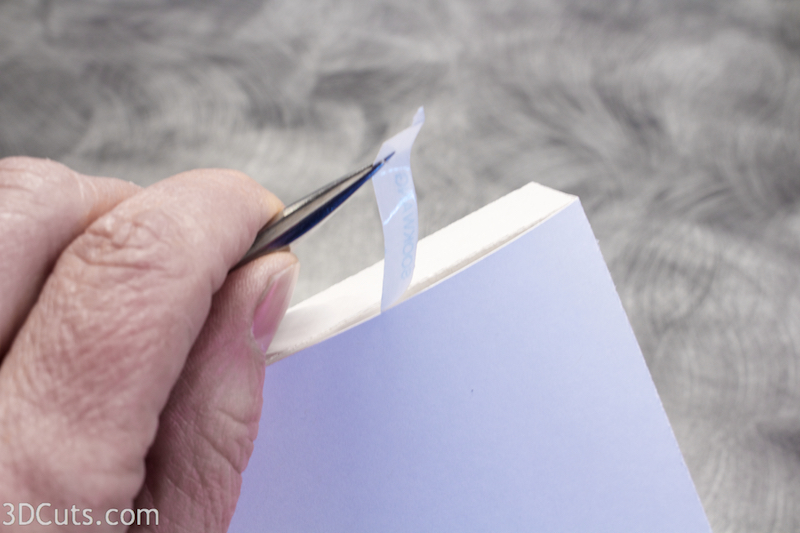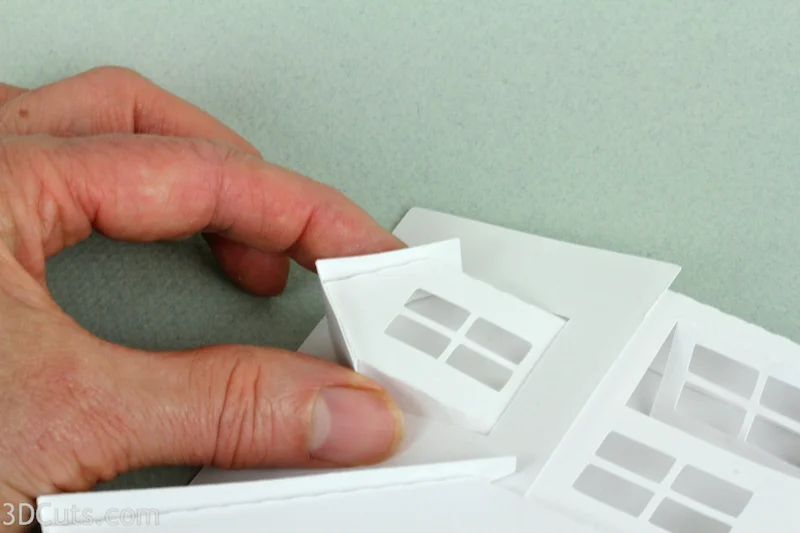Tutorial - Ledge Village Dormer House
Project Description:
The Ledge Village is series of 3D buildings and accessories that can be combined in a mix and match fashion to build tiny villages on small ledges around your home. The buildings are thin, with all detail on the front so they fit on small trim ledges. A growing number of files for Ledge Village can be found at 3dcut.com
This tutorial is for the Dormer House. The Dormer House is a country farm house with a dormer window in the wing. It is a little more complex in construction than the cottage, Greek Revival or Two Story home.
Note: Ledge Village cutting files are available here on this website and at the Silhouette online store. You can purchase them as grouped files here for a reduced priced.
Supplies Needed:
- Cutting File downloaded on 3DCuts.com here
- Your preferred adhesives
- Glue Dots
- Scor-Tape
- Scotch Tape
- Card Stock
Parts Sizes:
(For people importing into Cricut Design Space)
- Complete Cutting file - all parts- 11.3428" w x 12.5973 h.
- Trees and fence are in separate accessories files.
Steps for completing the 3-D Ledge Village Dormer House project:
1. Download the cutting files for your cutting machine from 3Dcuts.com.
2. Load the files into your cutting software following the steps for your cutting machine.
3. Prepare the files:.
- Click here for detailed steps on how to use .SVG files on your Silhouette (with Design Studio).
- Click here for steps on how to use these .SVG files in Design Space with your Cricut Explore.
- Each piece will fit on 8.5 x 11" card stock. You will need to cut and paste the pieces to different pages to cut. I cut the main house from one piece of card stock and all the others from another. The fence has been separated into a fencing file also included.
4. Cut the files:
- Paper colors are your preference. I like the simplicity of the all white but others have used a variety of card stock with great results. The file is grouped together. You can ungroup it in order to cut various parts from different papers.
- The windows and smaller details (like the picket fence) require you to understand how you cutting machine and blade best cut details. I find working with a good blade and mat and my Silhouette cut settings set on Card stock with a blade of 3, a speed of 4 and a thickness of 24 works nicely.
5. Fold on all dotted fold lines.
- Note each cut file has dotted lines. These are fold lines.
- Fold all the dotted lines inward except the house inset going back to the wing and the flaps on the dormer. Those fold in the opposite direction. Don't worry if you can't identify these places at the start. Just fold all the dotted lines and they will easily fold the other way when needed.
6. House Assembly
- Some general notes: I have constructed many ledge houses over the years. My adhesive preference is always choices that keep my fingers dry and clean, but I also want permanence. We all have favorite adhesives and many work. For a long time I used glue dots extensively and many of the photos in this tutorial show glue dots. I still use them in selective places but I have combined them with Scor-Tape. I especially like Scor-TApe because I can apply it to the tabs but LEAVE THE BACKING ON until I want to position a tab. I find that I can be more precise in placement using this technique. I use fine point tweezers to peel off the backing. This allows me to reach into a seam and pull the backing off as I press in place.
- Place strips of Scor-Tape on all tabs on the main building. Leave the backing on the Scor-Tape.
- You might want to wait on those around the dormer until you understand which sides get adhered.
6. Glue the platform house front together.
- It is important to make square corners as you build.
- You start this house by positioning the wing area and gluing it to the floor.
- There are two small tabs on the floor piece that go behind the wing. Peel the backing off the Scor-Tape on these and glue them into place working carefully to align the jog in the front wall with the floor.
- If not using Scor-TApe then just apply adhesive to two these tabs and adhere.
- Peel the backing from the Scor-Tape on the tiny tabs on the ends and glue the floor to the sides of the front of the house.
- Next fit the peak of the roof (NOT the dormer) together and glue in place.
- Fold all three fold lines on the house back in the same inward direction.
- Fold on the flaps on the dormer trying to make it flat and tiny, then feed it up through the slot on the roof area of the house back.
- Unfold the dormer flaps.
- Glue the end triangle of the roof in place using Scor-Tape.
- Glue the house back in place.
- Place glue dots along all tabs on the front that will hold the back in place.
- If using Scor-Tape peel off the backing on those edges that hold the back in place.
- Work carefully here in placement - the back does line up with the edges of the front.
- It is important to keep things square.
- Add a piece of scotch tape up the valley between the two roofs. This will add strength to this area and gets covered.
- The dormer flaps now get attached to the front of the roof piece. Use Scor-Tape, glue dots or scotch tape. These will be covered and not visible.
8. Add the cover roof pieces.
- Fold all the fold dotted lines on the roof pieces.
- Place the roof in position before putting any glue on it. You made need to trim the inside corner for a better fit depending on how your building went together. On some I had to trim and others I didn't.
- Once it fits adhere the wing roof in place.
- Put glue dots on Scor-Tape on the underside of the cover for the main peak and glue that into place.
- And do the same for the smaller peak over the dormer window.
And your dormer house is complete!
Place on the ledge with other buildings from Ledge Village.
- I use Blu Tak or a similar product to attach to the walls with a material that doesn't damage the wall and is easy to re-position.